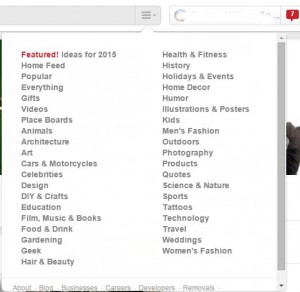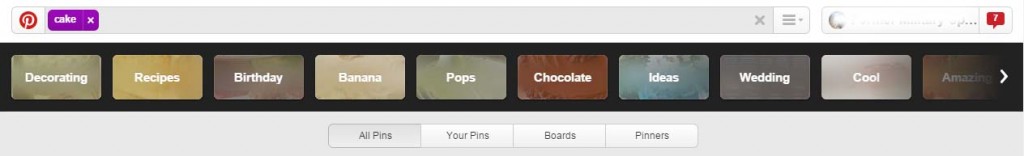Pinterest Search Options
What is Pinterest and why use it?
Before we begin to apply a marketing tool, we need to understand how it reaches the customer.
As soon as you know your business name, it’s a good idea to begin securing a presence on social networks and begin some viral social networking strategies. This means: Facebook, Twitter, Youtube, and now, Pinterest!
Pinterest is an image sharing social site where members create mini-bulletin boards (called pinboards) containing images related to a topic or theme. Just like other social media marketing venues, on Pinterest you can comment, share, and follow other members. (Follow our Kids and Money Today Pinterest Boards.)
- Pinterest is growing at an exponential rate.
- Kids in Business are students. They need time to study, so they need to take advantage of all marketing techniques (especially the passive ones that promote while they are in school, studying, or sleeping).
- Kids like collecting things and Pinterest boards are like little magnets calling kids to collect.
- The 2014 and 2015 maximum contribution to a Kid’s Roth IRA is $5,500 of earned income and Pinterest’s viral sharing capability can help kids in business earn this income.
Can Kids use Pinterest?
Pinterest terms of service state children age 13 and up are permitted to use Pinterest. All business owners should keep an eye on Pinterest for Developers for any new tools released.
Target Pinterest Search Options
Most people are usually anxious to jump right in and begin pinning images, but successful business owners create smart business plan. Take a sheet of paper and draw out what your business might look like on Pinterest.
Before we start pinning to pinboards, we should understand how customers will use Pinterest to find images (called pins). The best way to grasp this concept is to run some searches yourself and get a feel for the visual aspect of Pinterest. Pay attention to how boards are displayed, how images are displayed — long vertical images vs square images, and the types of images (photo, words, or infographic).
Know How Many Ways You Can Search Pinterest
Run some searches using each search option offered on Pinterest.
Two major ways to search on Pinterest are:
- Search Box: Search using the typical search box.
- Search category Menu: Search using the drop down categories
Click the Category Menu Icon at the end of the Search Box to see all the Pinterest Category options.
– You might focus on targeting a category when creating each pinboard.
Fine Tune with Guided Search Buttons
When someone types in a Search Term, such as Cake into the main search box, Pinterest will display:
- An automated list of suggested search terms used by other users
- A page of pins related to the term you entered
- A row of icon buttons of related topics to further narrow down your search.
You can use these buttons to further drill down when looking for something. Here we see that the search for cake could be limited down by other parameters to recipes, type of celebration (birthday, wedding, etc.) or specific ingredient such as Chocolate or Banana. From this we can expect that keywords in our description should help qualify and bring our pins into these parameter tabs. We will want to add color, texture, ingredients, style, and other words that might potentially be a parameter tab.
Fine Tune with Filtering Tabs
Aside from the Guided Search topic buttons, users can also narrow down their search by using the filter tabs: “Your Pins,” “Boards,” or “Pinners.” These tabs appear below the icon buttons, as shown in the image above.
- Your Pins: This is extremely useful if you have many pins and wonder if you have already pinned an image. I often use this to locate a pin that I might want to refresh or repin to another board (assuming it falls in 2 categories).
- Boards: Clicking Boards will show results of Boards with cake in the Title. This may reach a different audience, a different tighter (or more relevant) group of people. The person who creates an entire board on cake is probably more interested in cake than a person who has pinned one image of a cake. You might follow boards with your target audience keyword in the Title.
- Pinners: Clicking on Pinners will show Pinterest user accounts who used the word cake in their user name. You can use this to connect with specific brands or users who created an entire account on a specific topic niche. This is the most relevant audience on the keyword entered in Search.
What this means for business owners is that we should put some thought into the name of our Pinterest account. Do we want 2 accounts? We should also put some thought into the names of our boards and our pins. These are all conversion paths to our ultimate goal of either website traffic, list building, or making a sale. (This post is not about actual ranking, but how users find things on Pinterest. Still, this understanding should get your mind spinning on ideas to connect with customers.)
Pinterest App and Guided Search
[svpVideo v=1]
Hashtag # Search on Pinterest
Another way users search on Pinterest is to click #hashtags or simply enter a word with a hashtag into the search box itself. When users pin an image, they can use the # symbol before a word in a description. This then creates a link that other users can click through to images pinned using this word.
Market to this search option by placing the # (hashtag symbol) in your descriptions. Don’t list twenty hashtags though. Just choose one or two. Also keep in mind that when you use a hashtag, you are directing someone away from your pin. For this reason, branding hashtags are good because they lump all your branded pins together. You can also use hashtags to get discovered, because your pin will group with all other pins using that hashtag. So when pinning, think about your pin. What’s your call to action? Do you want to be discovered or take the user off of Pinterest? Then choose the hashtag to use.
If you found this useful, I would really appreciate it if you would![]() .
.
More Pinterest Tutorials
Related Articles